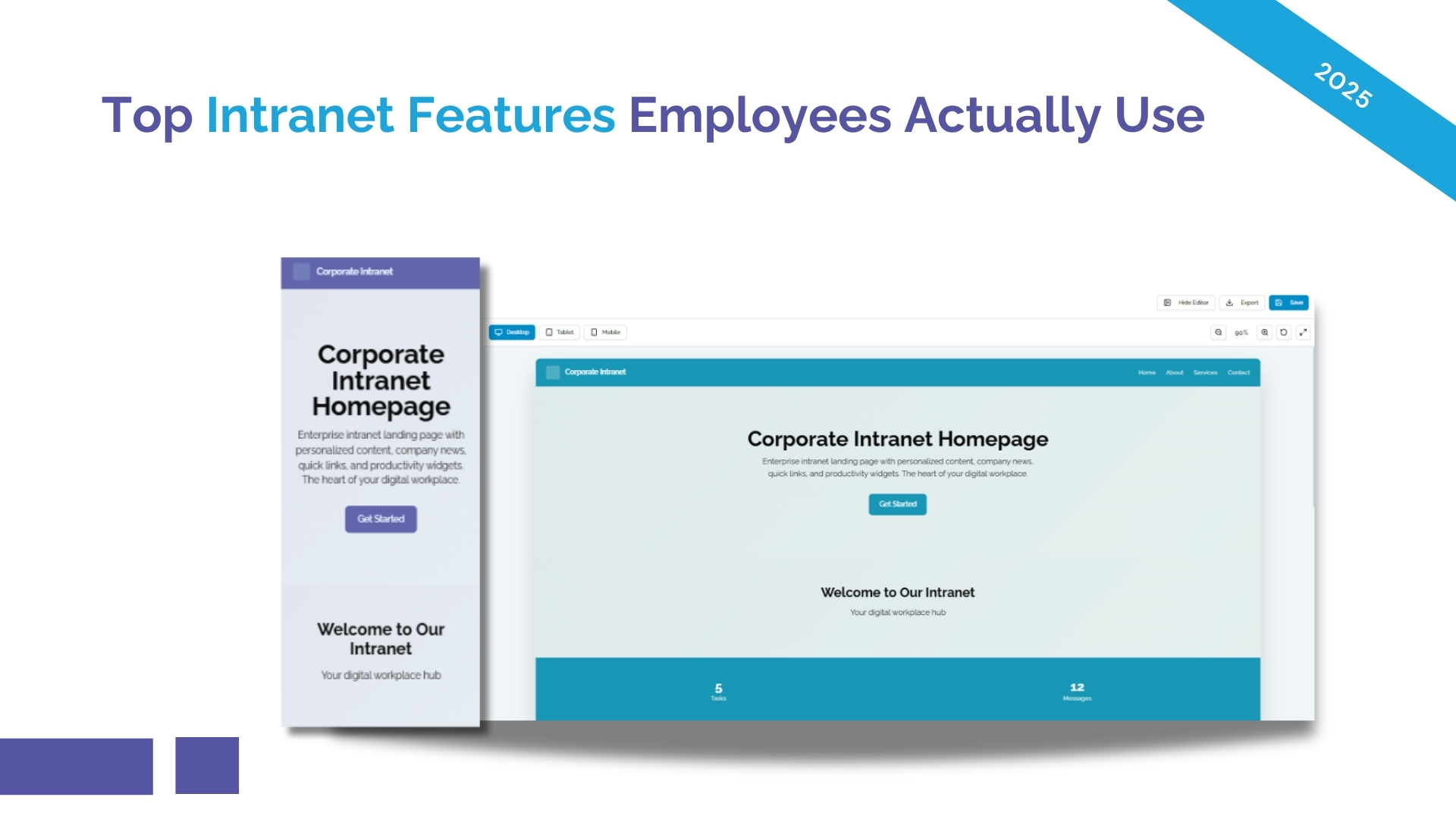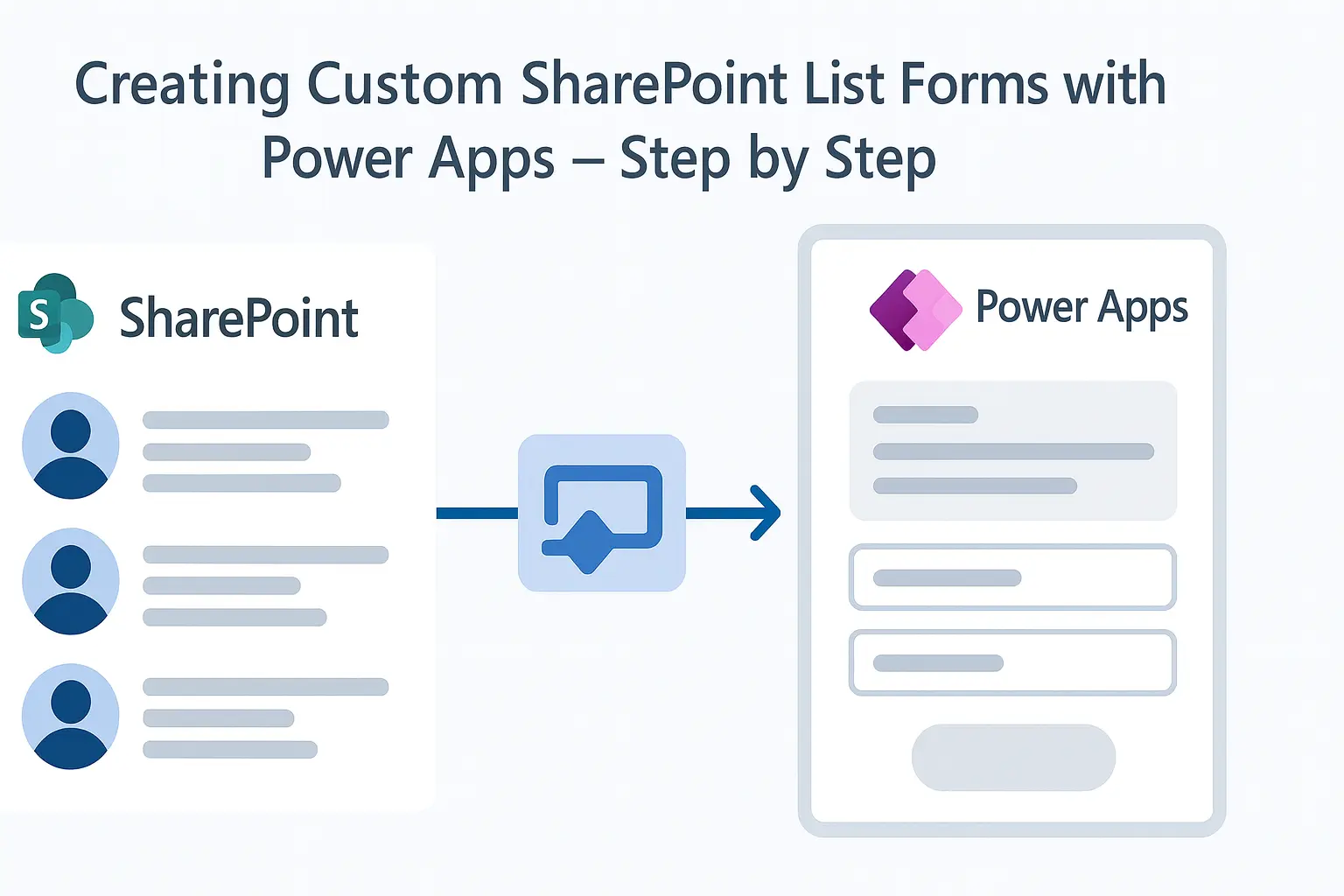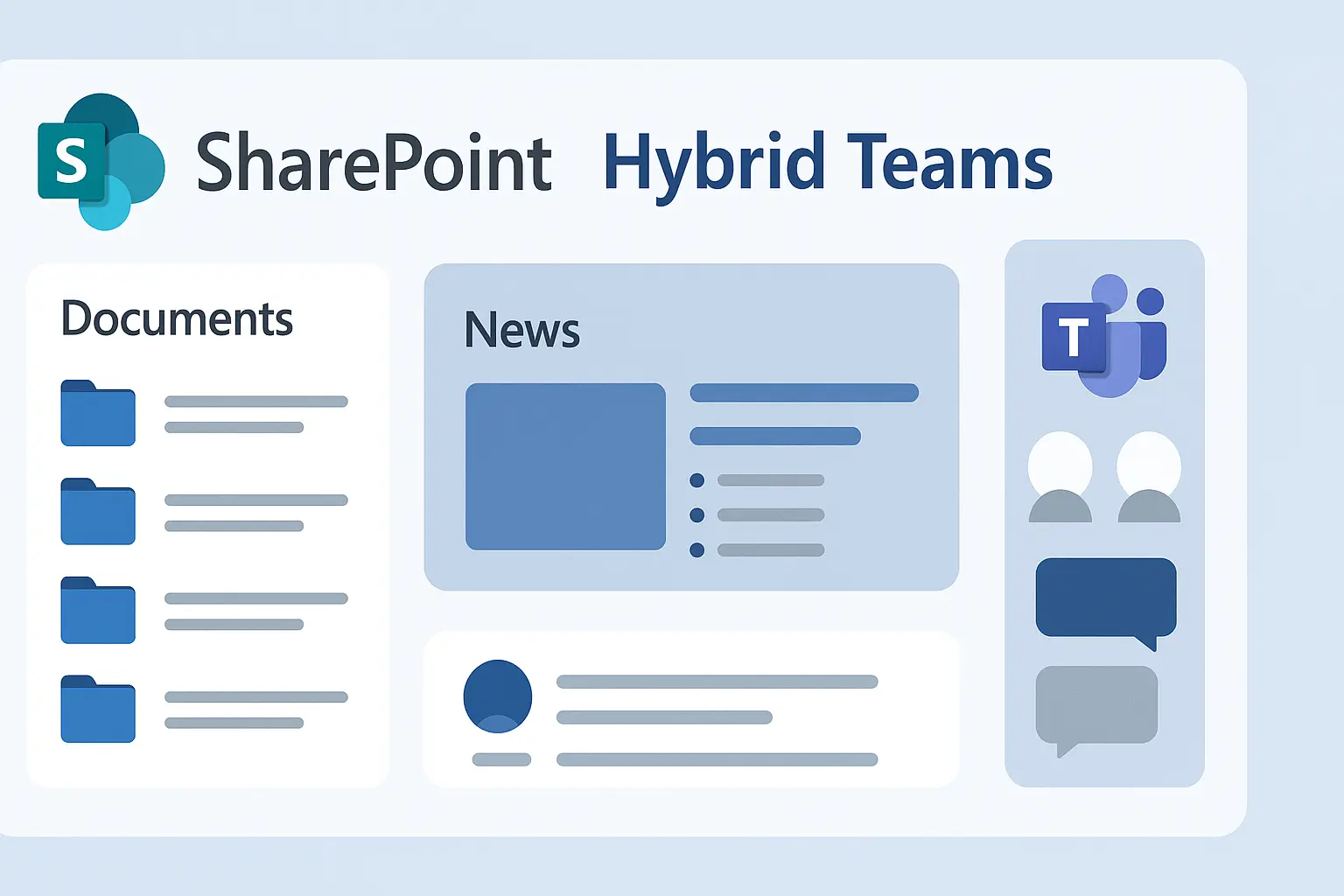Document Management in SharePoint vs Google Drive vs Dropbox
Choosing the right platform for document management in SharePoint vs Google Drive or Dropbox is critical in today’s digital workplace. While Google Drive is known for simplicity and Dropbox for file storage, SharePoint excels in governance, automation, and compliance. In this comparison, we’ll help businesses decide which document management system (DMS) best suits their growth.
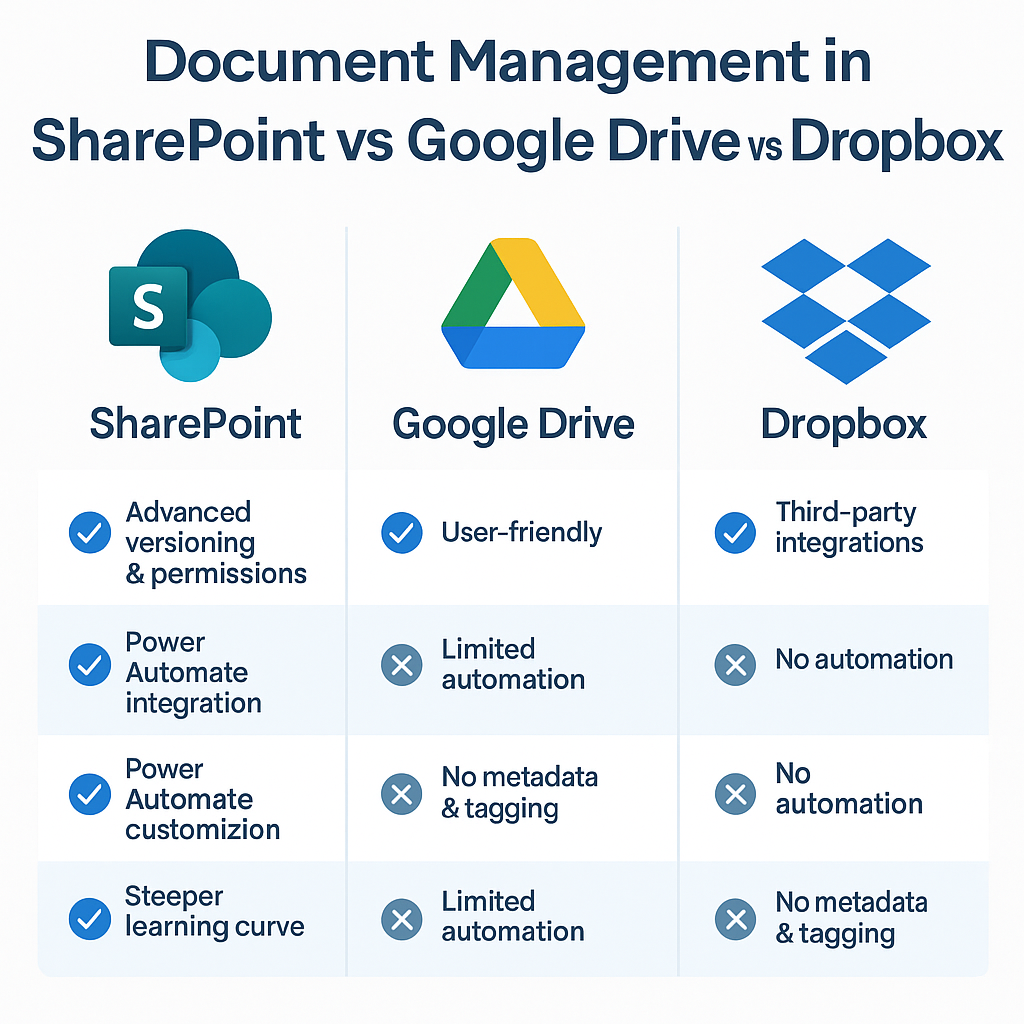 Talk to Our SharePoint Consultants
Talk to Our SharePoint Consultants
SharePoint vs Google Drive vs Dropbox – Feature Comparison
| Feature | SharePoint | Google Drive | Dropbox |
|---|---|---|---|
| Integration | Microsoft 365 | Google Workspace | Third-Party |
| Document Control | ✅ Advanced | ⚠️ Basic | ⚠️ Basic |
| Automation | ✅ Power Automate | ⚠️ Limited | ❌ None |
| Metadata Support | ✅ Yes | ❌ No | ❌ No |
| Customization | ✅ Extensive | ⚠️ Minimal | ⚠️ Minimal |
Why SharePoint is a Full Document Management System
SharePoint supports document libraries, version tracking, check-in/check-out, access control, metadata tagging, and approval workflows using Power Automate. It enables businesses to organize documents department-wise, enforce compliance, and enhance searchability — something Google Drive and Dropbox lack without add-ons.
✅ Pros
- Seamless Microsoft 365 Integration
- Granular Permission Control
- Workflow Automation
- Scalability for Enterprises
❌ Cons
- Steeper Learning Curve
- Requires Governance Planning
- Licensing Can Be Costly for Small Teams
Can SharePoint Be Used as an EDMS?
Yes, SharePoint qualifies as an Electronic Document Management System (EDMS). It supports audit trails, e-signature integrations, compliance labels (HIPAA, ISO), retention policies, and secure access governance. It's ideal for regulated industries like legal, healthcare, and finance.
How to Start Document Management with SharePoint
- Organize files by department
- Apply metadata for better search
- Enable approval workflows via Power Automate
- Control access using roles and groups
- Automate retention policies
What License and Software Do You Need?
- SharePoint Online – Document hosting and collaboration
- Power Automate – Automate document workflows
- Teams/Outlook – Integrate notifications and access
Recommended: Microsoft 365 E3 plan for full DMS capabilities.
Case Study: Migrating from Google Drive to SharePoint
A 200-employee manufacturing company faced access issues and file chaos in Google Drive. AscenWork migrated their libraries to SharePoint with metadata tagging, permissions, and approval workflows.
![]() Results: Faster document retrieval, reduced access errors, and ISO audit readiness.
Results: Faster document retrieval, reduced access errors, and ISO audit readiness.
Common Mistakes to Avoid in SharePoint DMS
- Skipping metadata setup
- Overusing folder structures
- Improper permission planning
- Using manual approval processes
Final Thoughts: Choosing the Right Platform
While Google Drive and Dropbox are great for basic file sharing, SharePoint delivers true enterprise-grade document management. With structure, security, and automation, it's built for growing teams.
Start Your SharePoint DMS JourneyHave a question? check these answers.
While Dropbox is good for basic file sharing, SharePoint offers advanced features like permission control, automation, metadata tagging, and compliance tools—making it more suitable for businesses.
Yes, large enterprises like Coca-Cola, Nestlé, and Accenture use SharePoint for intranet portals, document management, and collaboration across departments.
You can create libraries, apply metadata columns, enable versioning, set permissions, and use Power Automate to build workflows for approvals and archiving.
Absolutely. SharePoint continues to evolve within Microsoft 365 with new features like Syntex, Viva, and tighter integration with Teams and Power Platform.
Yes, you can develop mobile apps with SharePoint Online and PowerApps integration. You can build apps both for iOS and Android.
For enterprise document management, SharePoint is superior due to its governance, workflow automation, and integration with Microsoft tools.
Google’s closest alternative is Google Workspace with Drive, Sites, and Docs. However, it lacks the enterprise-grade document control and automation of SharePoint.