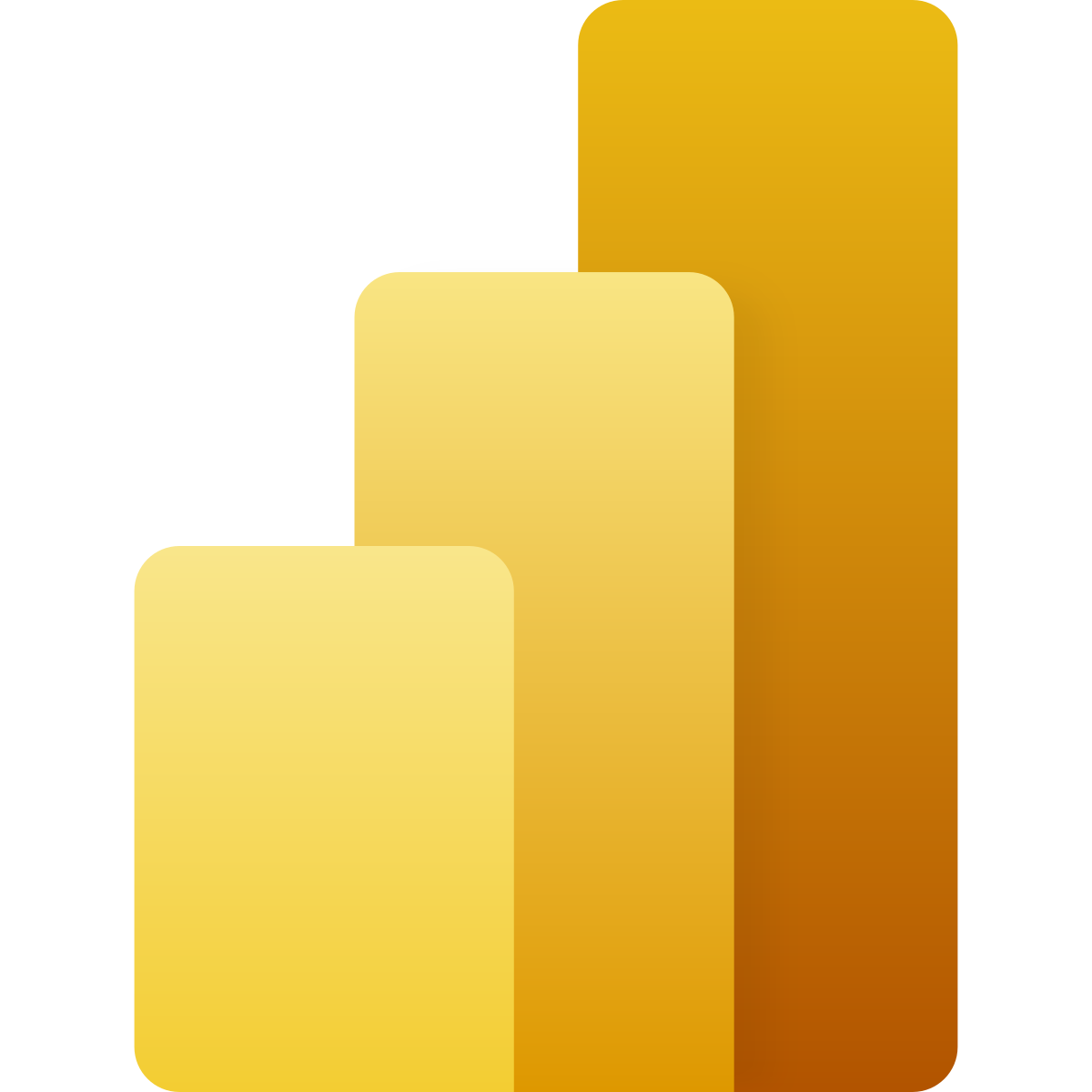Explore answers to common questions about our SharePoint‑powered Document Management System, from secure file storage and version control to automated workflows, user permissions, and compliance. Discover how streamlined document governance accelerates collaboration and protects your business data.
What is a DMS in programming?
A Document Management System (DMS) is an application layer we build—often on Microsoft SharePoint and the Power Platform—to programmatically store, index, secure, and retrieve digital files while exposing REST APIs, web parts, and workflow hooks for developers.
What is DMS in the ERP system?
Within an ERP, a DMS is the document‐centric module that ties invoices, purchase orders, HR files, and other records to the corresponding ERP transactions. Our SharePoint‑based DMS integrates with SAP, Dynamics 365, or any ERP via connectors and Power Automate to keep all documents in sync with core business processes.
What is DMS software used for?
It centralises document storage, enforces version control, automates approvals, maintains audit trails, and delivers Google‑like search—so your teams collaborate faster and meet compliance mandates. AscenWork tailors these capabilities to each department’s workflow.
What is the difference between ERP and DMS?
ERP orchestrates business transactions (finance, inventory, HR). A DMS governs the unstructured content that supports those transactions. We bridge the two so data stays in ERP while documents live in SharePoint—no duplication, full traceability.
Talk to a Document Management Expert
What are the three types of DMS?
1) On‑premises (for strict data‑residency or air‑gapped needs) 2) Cloud/SaaS (Microsoft 365 SharePoint Online—our default) 3) Hybrid (combining on‑prem and cloud for phased migrations or regulatory splits).
What is the most popular DMS?
Microsoft SharePoint remains the market leader thanks to its deep Microsoft 365 integration, scalability, and rich API surface. We leverage SharePoint plus Power Automate and Azure AI to deliver advanced, future‑proof DMS solutions.
What is a custom development?
Custom development means we build bespoke modules—web parts, SPFx extensions, Power Apps, or Azure Functions—to match your unique workflow, UI, and reporting needs instead of forcing you into “one‑size‑fits‑all” templates.
Which feature is included in DMS?
Core features we deploy include role‑based permissions, metadata tagging, full‑text search, version history, automated approval workflows, retention policies, and dashboards that surface real‑time document KPIs inside Power BI.
How Does a DMS Improve Documents Organization?
A DMS organizes documents in a structured way with features like folders, metadata, and tagging, making retrieval easy.
What Types of file can be stored in a DMS
A DMS typically supports a variety of file formats including PDFs, Word documents, Excel spreadsheets, images, autocad files etc.
What Different is AscenWork DMS?
AscenWork DMS is built on top of SharePoint Online.We have completely configured and customized based on many clients requirements.
How can I search for Documents in DMS?
You can search by file name, content, metadata, tags, or other custom criteria.
It is possible to control access to documents?
Yes, access controls allow you to set permissions for users or groups to view, edit, or delete documents.
Can I collaborate with others on Documents Stored in DMS?
Yes, AscenWork DMS solutions offer collaboration where you can work on the same MS Office Files (Word/Excel/ PPT) simultaneously with multiple users working on the same document at once.
What is version control and how does it works?
Version control allows you to track changes to documents over time, see who made changes, and revert to previous versions if needed.
How does DMS automate documents approvals?
You can setup 2 levels of approval in the application, viz: Approver and Publisher.Any document added in the folder structure will be published only post the approval of the approver and Publisher.
Get a Custom Implementation Quote
Can I access DMS remotely?
AscenWork DMS is a cloud-based application , allowing you to access from anywhere with an internet connection.
What happen when document acidentally deleted?
AscenWork DMS have a recycle bin or recovery feature that allows you to restore deleted documents within a certain timeframe.
What are metadata and tags, and how are they used in DMS?
Metadata is information about a document (such as author, date, etc.), while tags are keywords that help categorize and find documents.AscenWork DMS allows you to create custom metadata which can be associated with the document you upload.Metadata enables you to search the document with ease.
What License are needed to DMS?
DMS are built on SharePoint Online. Thus you will need active SharePoint Online License.