An effective way for businesses to store, arrange, and manage their digital documents is through a document management system (DMS). It offers a central location for document storage, making it simple for users to access, retrieve, and share data.


The first step is uploading documents into the DMS. This can be done by either scanning physical documents or directly importing electronic files. The DMS provides a user-friendly interface to easily upload documents in various formats such as PDF, Word, Excel, or images.
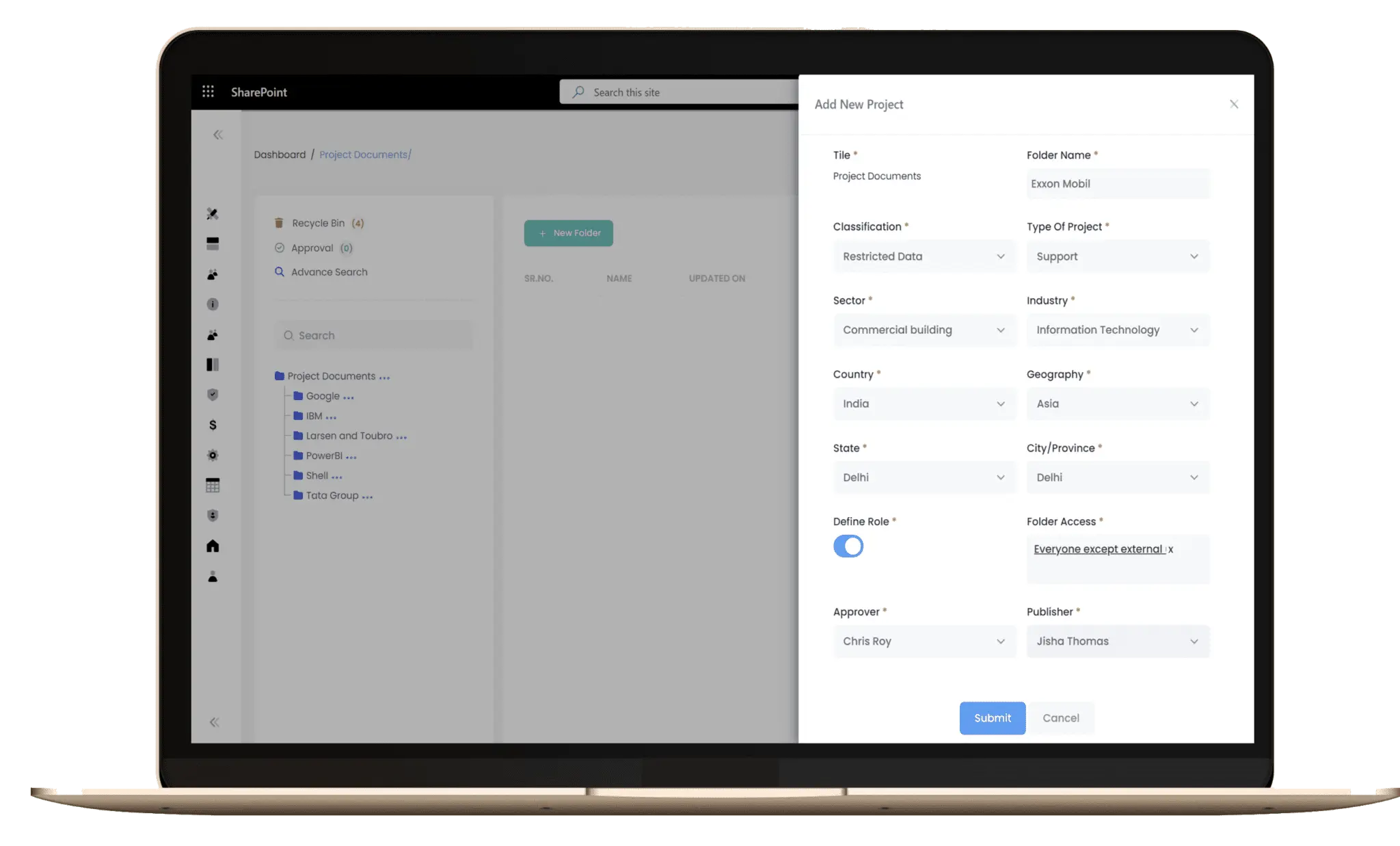
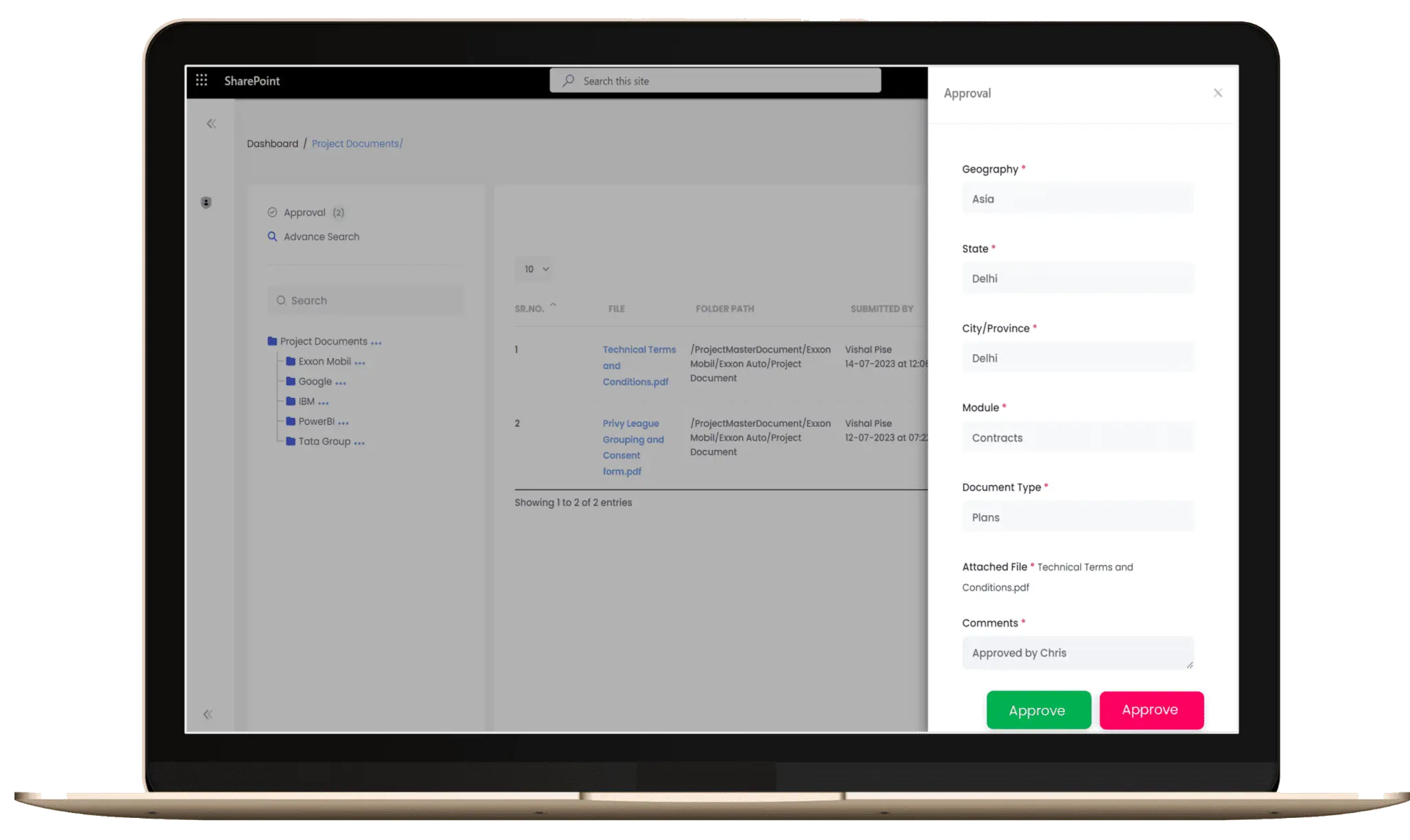
Once uploaded, documents may need to go through an approval process. The DMS allows designated users to review and approve documents based on predefined workflows and permissions. This ensures that documents meet the required standards before being shared or published.
The DMS facilitates collaboration among users by providing features for real-time editing, commenting, and feedback. Multiple users can work on the same document simultaneously, eliminating the need for version confusion or emailing documents back and forth.

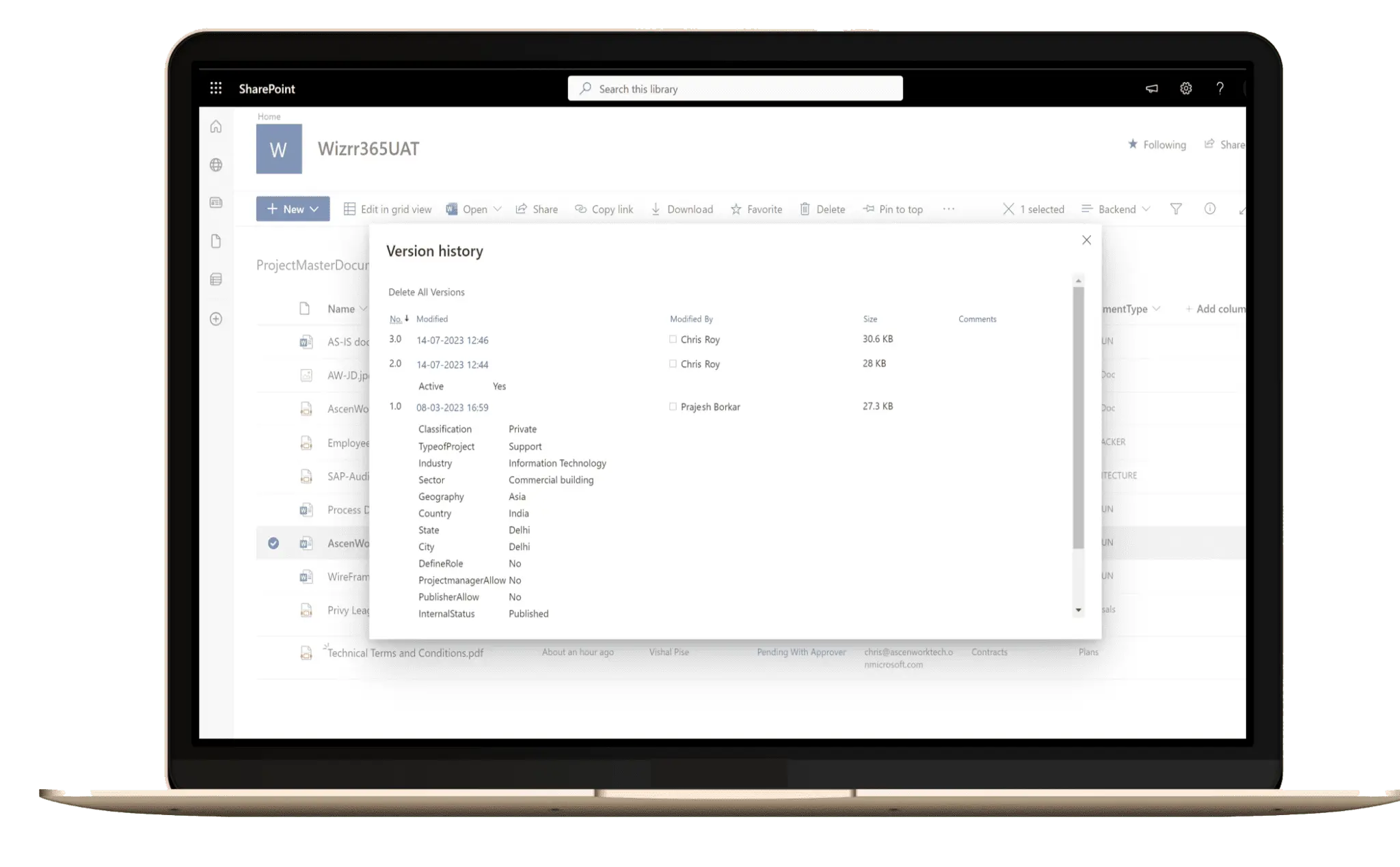
As documents are edited and updated, the DMS maintains a comprehensive version history. This allows users to access previous versions, track changes, and restore earlier versions if needed. Version control ensures data integrity and provides a clear audit trail.
An efficient document management system offers robust search capabilities. Users can search for documents based on keywords, metadata, tags, or specific criteria. Advanced search filters make it easier to locate the required documents quickly, saving time and improving productivity.
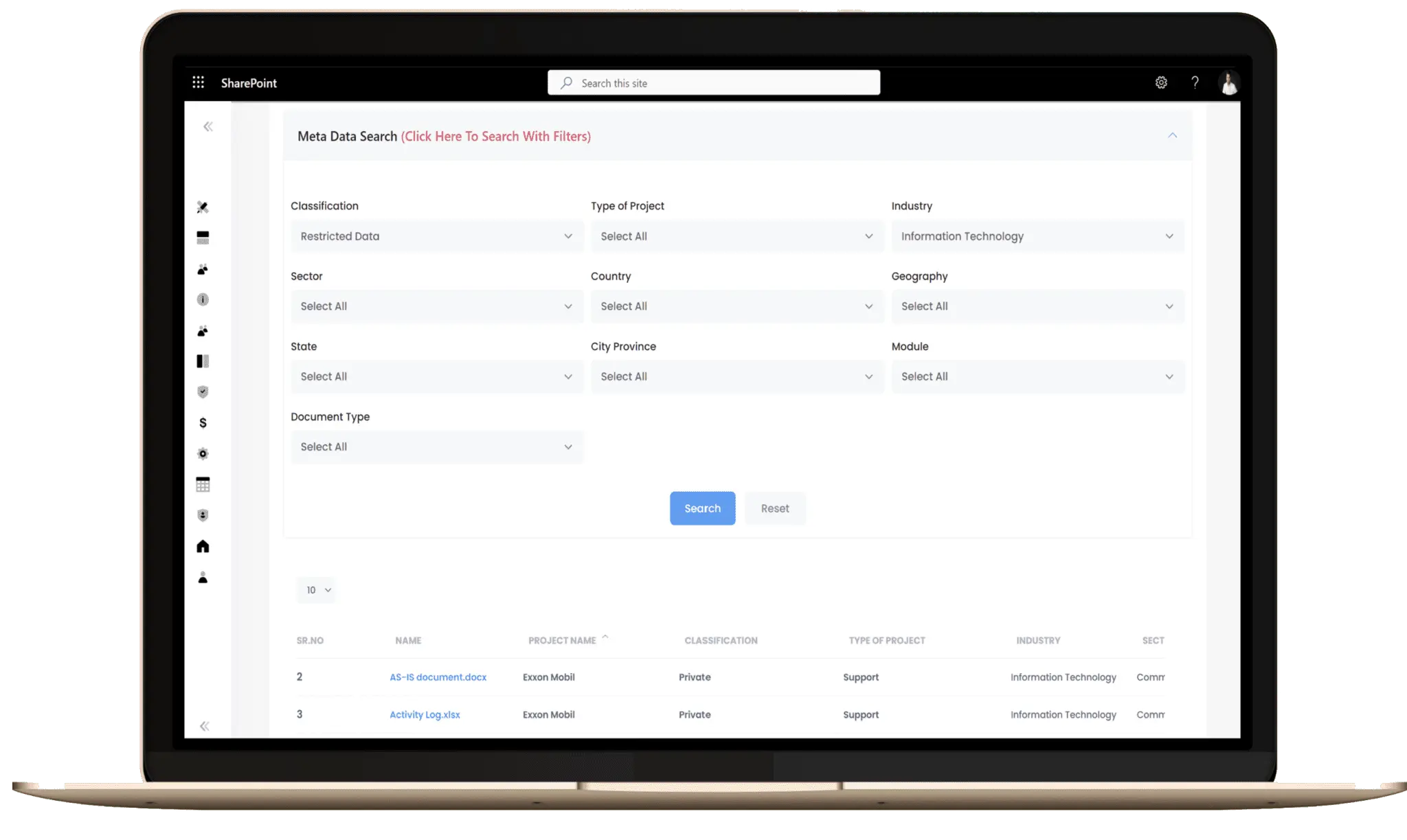
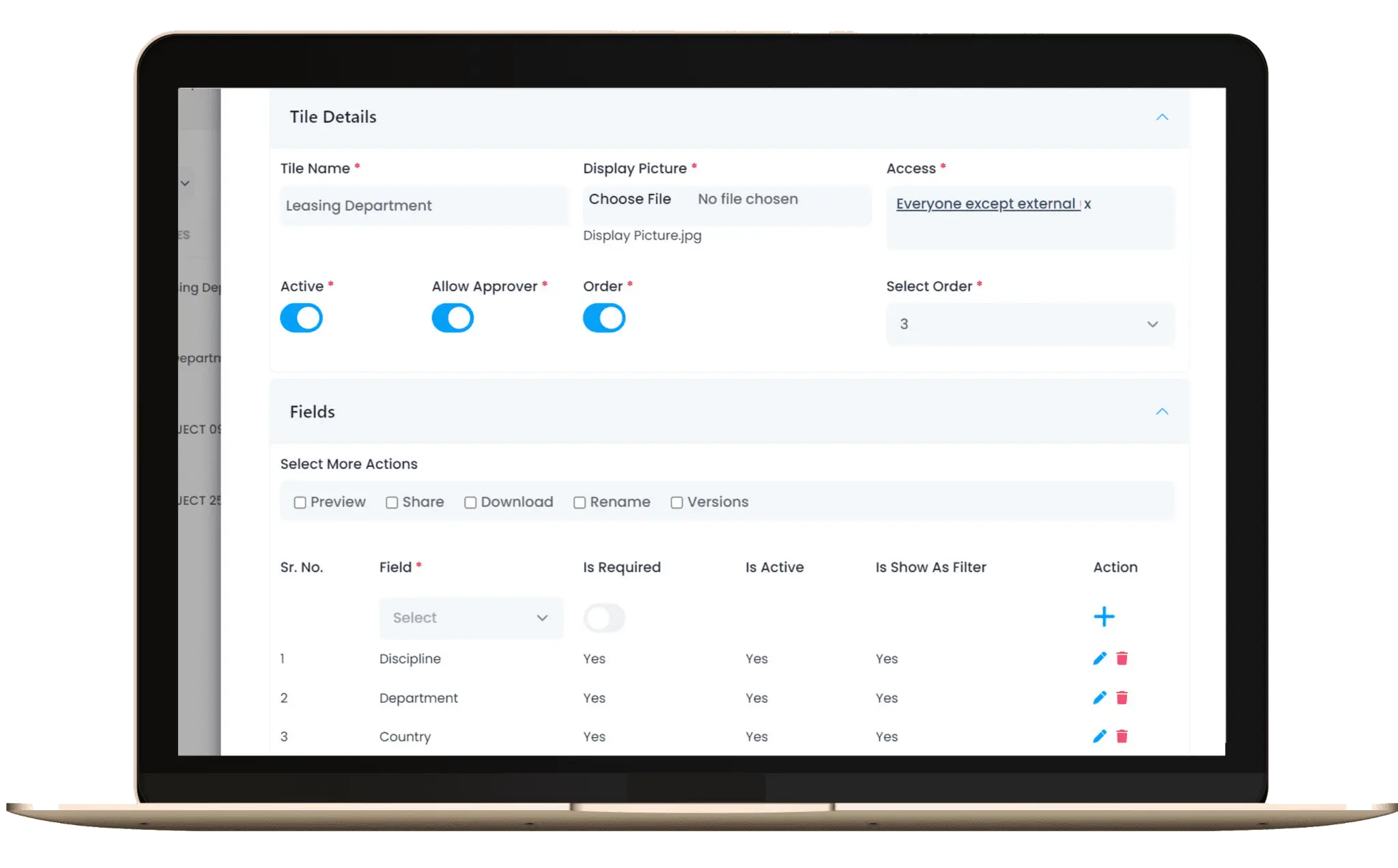
AscenWork DMS offers a comprehensive settings panel. From the Settings panel, you can create multiple Tiles, Manage Metadata, Define Access Rights and enable the creation of custom workflows and automation of routine tasks. Our DMS Also offers OCR ( Optical Character Recognition) to search within PDF and Image files. An admin within your organization can manage all of the above.