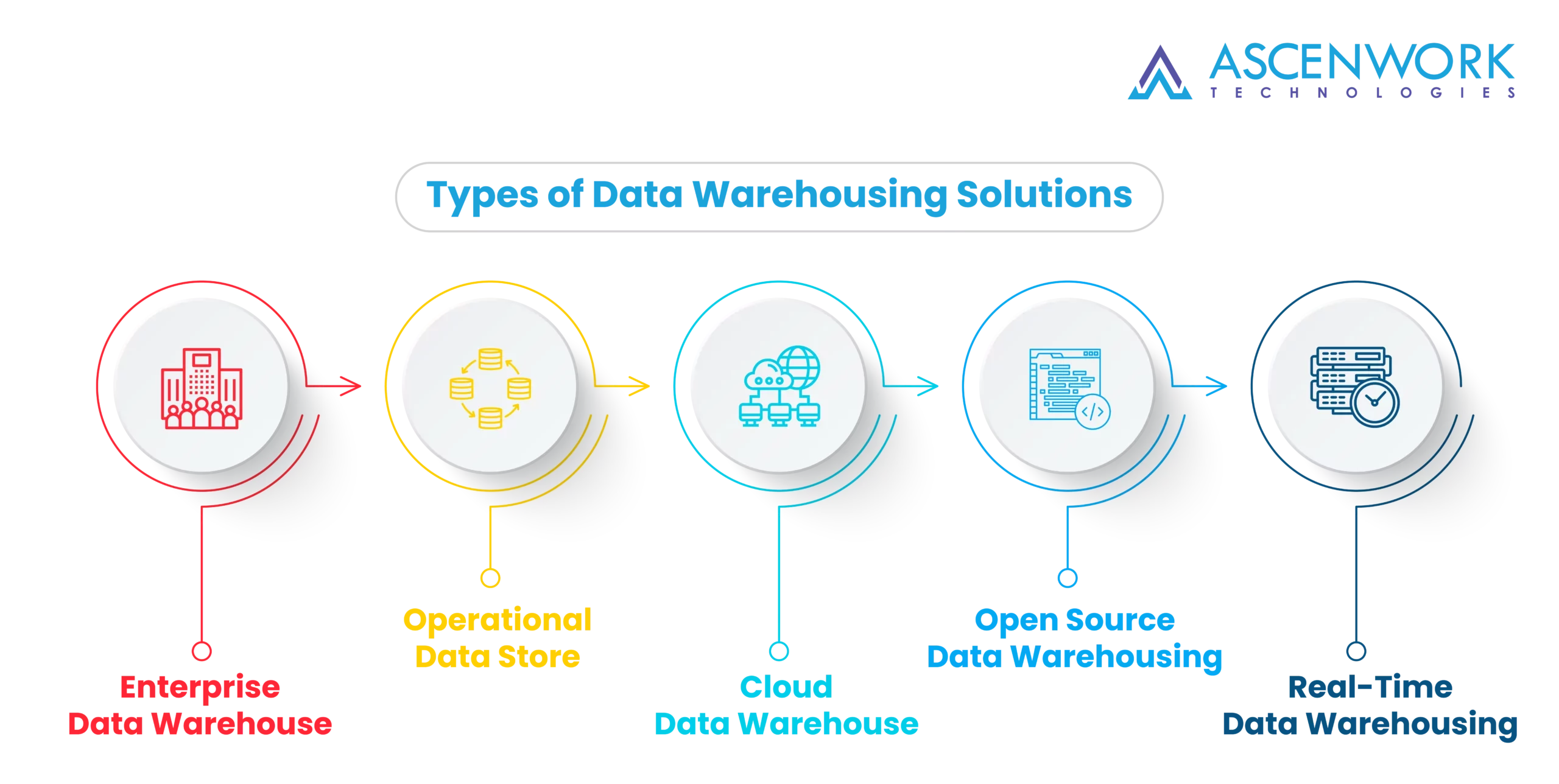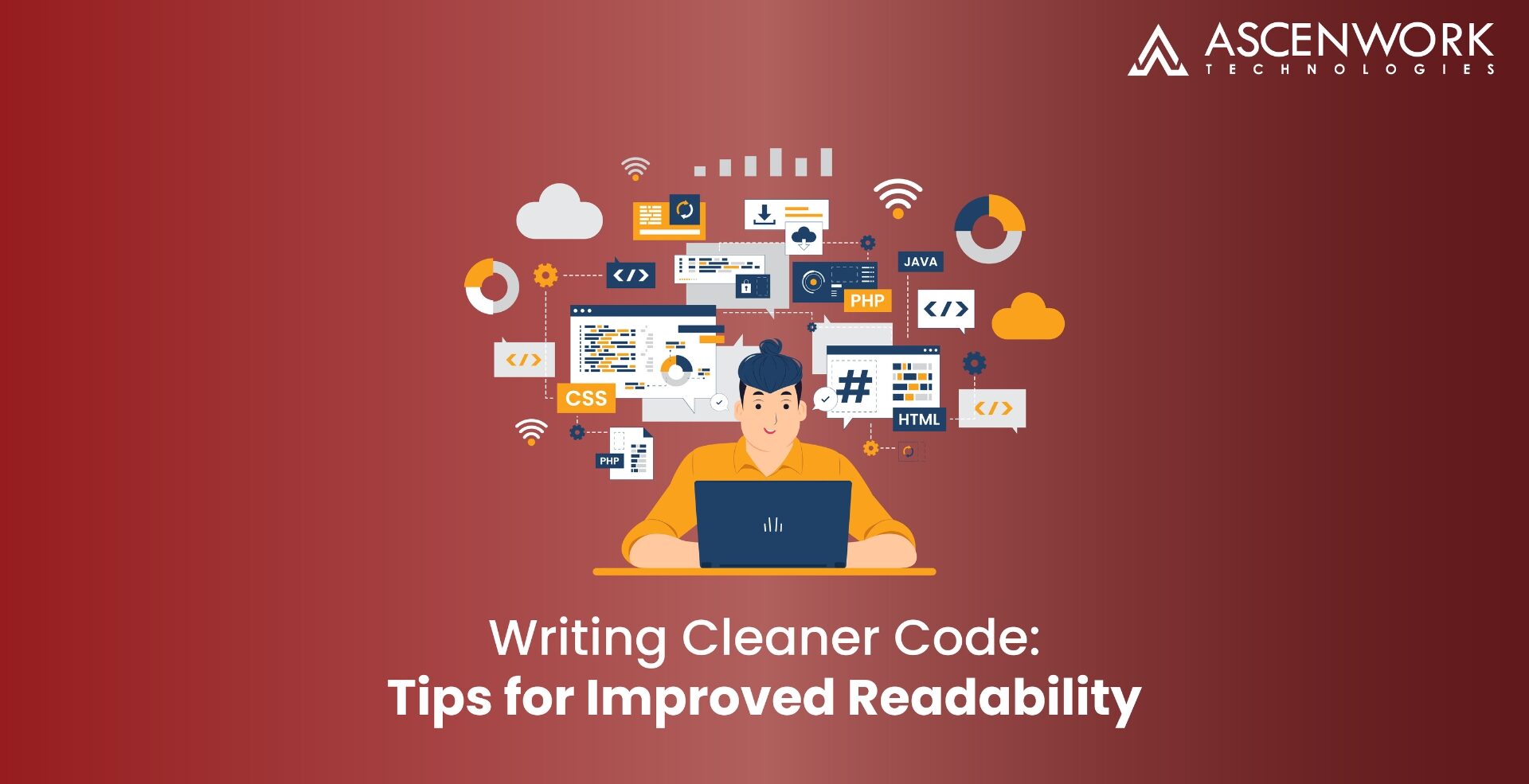
In the realm of software development, where innovation and complexity often go hand in hand, there exists an unsung hero that forms the backbone of every successful project—clean and readable code. While it may seem trivial compared to the grand designs and ingenious algorithms that power modern software, Tips for Writing Cleaner Code and readable code cannot be overstated.
Picture a book filled with dense, incomprehensible text, riddled with errors, and lacking any coherent structure. Would you want to read it, let alone try to understand its contents? The same principle applies to software code. Code that is messy, convoluted, and hard to follow can be an absolute nightmare for developers, both in terms of comprehension and maintenance. It can lead to numerous issues, including higher development costs, increased chances of introducing bugs, and, ultimately, project failures.
Clean code, often regarded as the hallmark of a skilled software developer, goes beyond just aesthetics. It plays a pivotal role in enhancing collaboration, reducing bugs, and ensuring the long-term maintainability of software projects. Let’s delve into how these aspects are interconnected and how clean code brings about these essential benefits.
In the ever-evolving world of software development, the adage “change is the only constant” holds particularly true. Technologies, methodologies, and best practices continually shift and mature, shaping the landscape of software development. Amidst this dynamic environment, the significance of staying updated with the latest practices for writing clean code cannot be overstated. Let’s explore why this commitment to staying current is pivotal for software developers.
Consistency is Key
When it comes to naming variables, functions, classes, or any other elements in your code, adhering to industry-standard naming conventions is crucial. These conventions, such as CamelCase and snake case, serve as a universal language among programmers, enhancing code readability and maintainability.
CamelCase involves capitalizing the first letter of each word within the name, with no spaces or special characters, creating a clear and distinct format. Snake case, on the other hand, employs underscores to separate words in the name, ensuring readability and consistency.
By following these conventions, you not only make your code more accessible to fellow developers but also streamline collaboration and minimize errors. Consistent naming practices are a cornerstone of well-structured and professional programming.
Emphasizing the use of meaningful and descriptive names in coding is essential for enhancing code readability. When variables, functions, or classes have names that accurately convey their purpose or functionality, it becomes easier for developers to understand and work with the codebase. Meaningful names reduce the need for excessive comments and documentation, making the code self-explanatory.
Descriptive names also aid in error identification and debugging, as they provide valuable context during the troubleshooting process. Furthermore, when multiple team members collaborate on a project, clear and meaningful names promote efficient communication and reduce the learning curve for newcomers. Ultimately, prioritizing meaningful names leads to more maintainable, efficient, and error-resistant code.
Structure and Formatting
Indentation and proper whitespace usage play pivotal roles in enhancing code readability and maintainability.
Indentation creates a clear visual structure within your code, indicating blocks of code belonging to functions, loops, or conditional statements. This structural hierarchy helps developers quickly identify where code blocks begin and end, reducing the chances of syntax errors and logical mistakes.
Properly indented code is more readable. It’s easier to follow the flow of execution and identify the relationships between different parts of the code. Code that lacks indentation can be confusing and frustrating to work with.
Consistent whitespace usage maintains a uniform appearance throughout the codebase. Adopting a consistent style, whether it’s spaces or tabs, ensures that all team members can easily understand and contribute to the codebase.
When multiple developers collaborate on a project, adhering to a common indentation and whitespace style is essential. It minimizes conflicts and disagreements over coding style, streamlining teamwork and making it easier for team members to review each other’s code.
Clean code with consistent whitespace usage often requires less inline commenting or documentation because the code is inherently self-explanatory. This saves time and effort in maintaining external documentation.
Maintain a Logical Code Structure
Organizing code into logical sections or modules is a fundamental practice in software development with numerous benefits.
Writing clean code is essential for maintaining a codebase that is easy to understand and maintain. Some practical tips for writing clean code include:
- Follow a consistent coding style and naming conventions.
- Keep functions and methods small and focused on a single task.
- Use meaningful and descriptive names for variables, functions, and classes.
- Comment and document your code to explain complex logic or non-obvious decisions.
- Avoid long and convoluted conditional statements and loops.
- Minimize code duplication by using functions, methods, or classes for reusable code.
- Keep your codebase organized with appropriate folder structures and modules.
- Test your code thoroughly to catch and fix bugs early.
- Refactor code regularly to improve readability and maintainability.
Writing clean code involves several best practices, such as:
- Breaking down complex problems into smaller, manageable functions or methods.
- Prioritizing readability and understanding over clever or cryptic code.
- Using meaningful variables and function names.
- Avoiding unnecessary comments but providing comments when the code’s purpose isn’t immediately clear.
- Consistently following a coding style guide.
- Keeping functions and classes focused on a single responsibility (Single Responsibility Principle).
- Minimizing code duplication (Don’t Repeat Yourself – DRY).
- Writing comprehensive unit tests for your code.
- Refactoring code regularly to improve its quality.
Writing clean code in Java involves applying the principles and best practices of clean coding in the context of the Java programming language. Key points include adhering to Java naming conventions, using meaningful Javadoc comments, breaking down complex tasks into smaller methods or classes, and following design patterns where applicable. Additionally, tools like Check style and SonarQube can help enforce code cleanliness in Java projects.
Clean code is important for several reasons:
- Readability: Clean code is easier to understand, reducing the learning curve for new developers and making maintenance simpler.
- Debugging: It’s easier to find and fix bugs in clean code.
- Collaboration: Clean code facilitates collaboration among team members.
- Scalability: Clean code is more adaptable and extensible.
- Efficiency: It reduces the time spent on debugging and maintenance, leading to faster development.