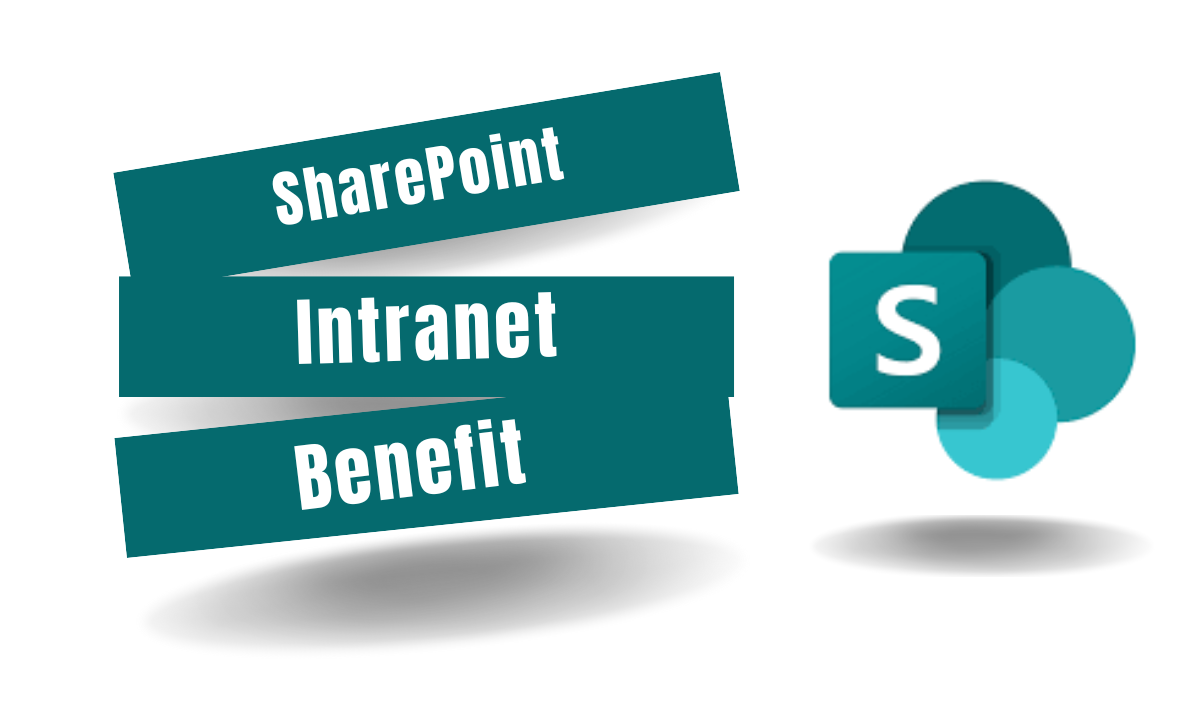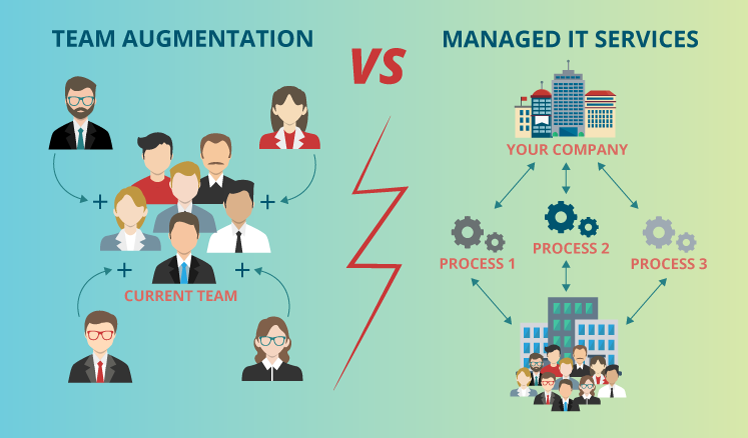Integrating AI and Machine Learning into Power Apps unlocks a realm of intelligent functionalities, revolutionizing user experiences. In this article, we explore the transformative potential of embedding AI capabilities within Power Apps, enabling enhanced decision-making, automation, and predictive insights. From sentiment analysis to image recognition, we delve into how these technologies empower developers to create more intuitive, efficient, and impactful applications. Discover the key strategies and tools for leveraging AI in Power Apps effectively.
Use AI in your apps with Power Fx
Integrating AI capabilities into your applications using Power Fx can significantly enhance functionality and user experiences. Here’s how:
- Enhanced Intelligence: Leverage AI algorithms to add intelligence to your apps, enabling them to analyze data, make predictions, and provide personalized recommendations.
- Seamless Integration: Power Fx’s integration with AI services such as Azure Cognitive Services allows for effortless incorporation of advanced AI features like natural language processing and computer vision.
- Automated Processes: Utilize AI-powered automation to streamline workflows, automate repetitive tasks, and improve overall efficiency.
- Data-driven Insights: Leverage AI-driven analytics to gain valuable insights from your app data, enabling informed decision-making and strategic planning.
- User Engagement: AI-driven features can enhance user engagement by delivering personalized content, recommendations, and notifications based on user behavior and preferences.
By incorporating AI into your apps with Power Fx, you can unlock a new level of intelligence, automation, and user engagement, ultimately enhancing the value proposition of your applications.
Use AI models in the formula bar
Integrating AI models in the formula bar of Power Apps introduces a powerful dimension of intelligence to application development. By leveraging AI and machine learning algorithms directly within the formula bar, developers can unlock advanced functionalities such as predictive analytics, sentiment analysis, and image recognition. This seamless integration empowers users to access and utilize AI-driven insights effortlessly, enhancing decision-making processes and user experiences within Power Apps. Harnessing AI models in the formula bar propels application development into a realm of unprecedented intelligence and efficiency.
When to Use Add AI Builder components
In the realm of application development, the integration of AI Builder components within Power Apps stands as a pivotal advancement, reshaping the landscape of intelligent features. With AI Builder, developers can seamlessly embed capabilities like object detection, form processing, and text recognition into their applications, augmenting functionality with AI-driven insights. These components empower users to automate tasks, derive insights from data, and bolster decision-making processes. By incorporating AI Builder components, Power Apps transcend conventional boundaries, becoming intuitive, efficient, and adept at tackling complex business challenges. Embrace the transformative potential of AI and machine learning to unlock unprecedented levels of intelligence within your applications.
Use Power Fx to consume AI models in Power Apps
Integrating Power Fx to consume AI models within Power Apps (preview) marks a significant stride in harnessing AI and machine learning capabilities. This feature enables developers to seamlessly leverage AI models directly within their Power Apps, enhancing functionality and intelligence. With Power Fx, users can effortlessly integrate AI-driven insights such as predictive analytics, sentiment analysis, and image recognition into their applications. This integration streamlines the development process, allowing for the creation of more intuitive, efficient, and impactful applications. Embrace the power of Power Fx to unlock the full potential of AI and machine learning in your Power Apps.
Property name changes in AI Builder components for canvas apps
In the evolution of AI Builder components for canvas apps, noteworthy changes are occurring in property names. These changes reflect a concerted effort to streamline the user experience and improve clarity within the platform. As developers integrate AI Builder components into their Power Apps, they’ll encounter these property name changes, which aim to enhance consistency and usability across the board. Understanding these modifications ensures smoother integration and utilization of AI-driven functionalities, fostering a more intuitive and efficient development process. Stay informed about the latest updates to maximize the potential of AI and machine learning within your Power Apps.
What are Canvas Apps in Power Apps
Canvas Apps in Power Apps represent a versatile tool for creating custom applications with a high degree of flexibility and control. Unlike model-driven apps, which are based on predefined data structures, Canvas Apps allow developers to design applications from scratch, placing full emphasis on visual design and user experience. With Canvas Apps, users can drag and drop elements onto a blank canvas, including forms, buttons, galleries, and now, AI Builder components. This approach grants developers unparalleled freedom to tailor applications precisely to their needs, making them ideal for integrating AI and machine learning functionalities seamlessly. Embrace the power of Canvas Apps to craft intelligent applications that meet the unique requirements of your organization.
The AI features in Power Apps include AI Builder components such as object detection, form processing, text recognition, sentiment analysis, and prediction models for creating intelligent applications.
To add AI to Power Apps, you can utilize AI Builder components directly within the app by integrating them through the formula bar or by leveraging Power Fx to consume AI models.
While AI itself cannot create a Power App autonomously, it can enhance Power Apps by providing advanced capabilities such as predictive analytics, automation, and intelligent decision-making.
You can use artificial intelligence in an app by integrating AI models for tasks such as natural language processing, image recognition, recommendation systems, and predictive analytics to improve user experience and functionality.
PowerApps is used for creating custom business applications without the need for extensive coding. It allows users to build apps that connect to data sources, automate workflows, and streamline business processes across various platforms and devices.